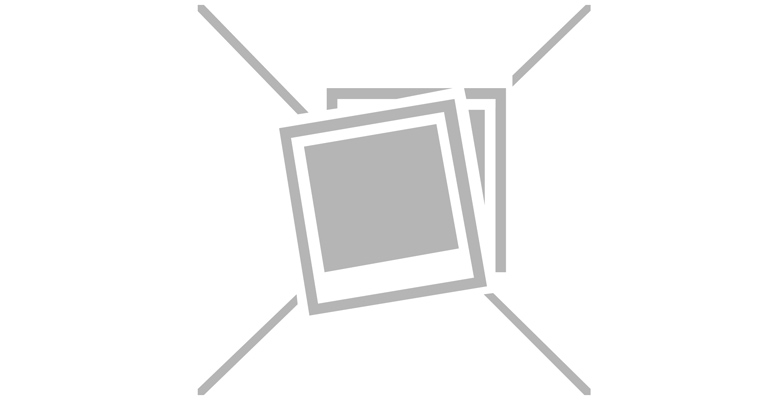There are so many daily activities that require us to sit for long periods of time, from doing homework, playing the computer, working in the office, to traveling by car. Be careful, sitting too long can interfere with our health lol.
A number of studies have linked sitting too long with various health problems, such as type 2 diabetes, obesity, cancer, dementia, to an increased risk of death from heart and blood vessel disease (cardiovascular disease).

Sitting for long periods of time is thought to affect the body's ability to regulate blood sugar and blood pressure levels, and is thought to slow down metabolism and the breakdown of body fat. In addition, sitting too long can also increase the risk of piriformis syndrome. When in a sitting position, the body is likened to being turned off because only a little muscle activity is activated.
Reduce Sitting Intensity
Actually there is no standard benchmark for how much time a person spends to be considered sitting too long. However, if your work or activities have been mostly done in a sitting position, it's a good idea to start reducing the intensity of sitting. That way, bones, muscles, and the body as a whole can be more functional.
Some doctors even recommend taking a break from a sitting position every 30 minutes. You can stand, walk, or go up and down stairs. While at the office, use lunch time to do light exercise or just be active, not to continue working.
This needs to be done by all age groups, including people who regularly exercise. Reducing the length of sitting and increasing active movement is beneficial for maintaining heart health.
Tips for Adjusting Sitting Position
If your job requires sitting for long periods of time, the following tips might help you avoid injury due to sitting with the wrong posture.
- Make sure the monitor screen is at eye levelThe recommended distance from the monitor to your eyes is the length of your arm. Also make sure the top of the monitor is at eye level, this is so you don't have to bend over or look up to make your neck hurt. In addition, also adjust the light from the monitor so that it is not too bright or too dark.
- Use back supportAlso adjust the height and back of the chair so that it can support the lower back. A good sitting position is if the knee height is slightly below the waist.
- Adjust the height of the chair and tableAdjust the height of the table and chairs so that your elbows and fingers are straight when typing.
- Use foot padsTo make sitting more comfortable, you can use foot pads. You are also advised to put your feet on the floor, not tiptoe, and not cross your legs.
- Pay attention to the distance keyboardDistance keyboard the ideal is about 10-15 cm from the edge of the table. This is intended so that the wrist does not hurt. Not only that, distance mouse it is recommended not too far from your body. If necessary, use the wrist rest if the frequency of use mouse often enough.
In addition to avoiding sitting too long, the correct sitting position can reduce the risk of health problems related to posture such as back or neck pain.
If your job or activity requires you to sit for too long and causes health problems, it is advisable to consult a doctor for further treatment.